Official document numbering (CMR numbers)
When do you need this
In Belgium, CMRs require unique, sequential numbers. Most sites still manage this on paper using pre-printed forms. Peripass digitises this process.
Peripass now offers a seamless way to digitise your Belgian CMR workflows without compromising compliance. The new Official Document Numbering feature lets logistics teams digitally assign official, sequential CMR numbers within the Peripass platform.
Main idea
Add number ranges to Peripass
For every document uploaded, Peripass will add one of the numbers in the range to your documents.
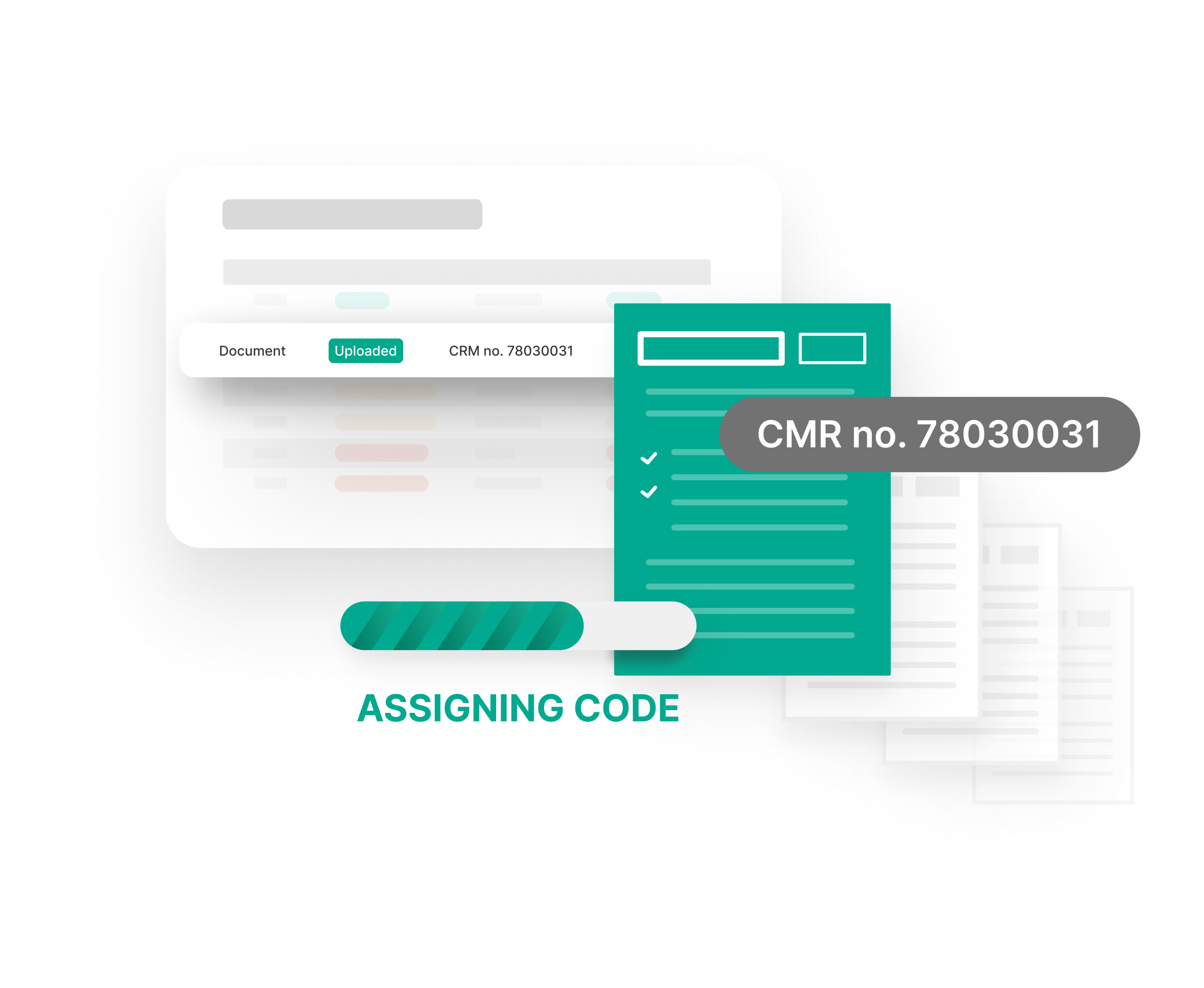
How to set up
Define a number range for a document type that will be used for printing.
Upload a document (either via the API or manually), and a unique number from the range will be automatically assigned
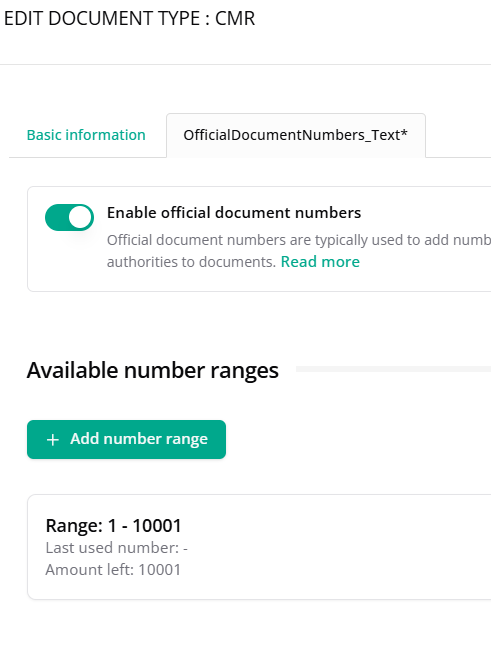
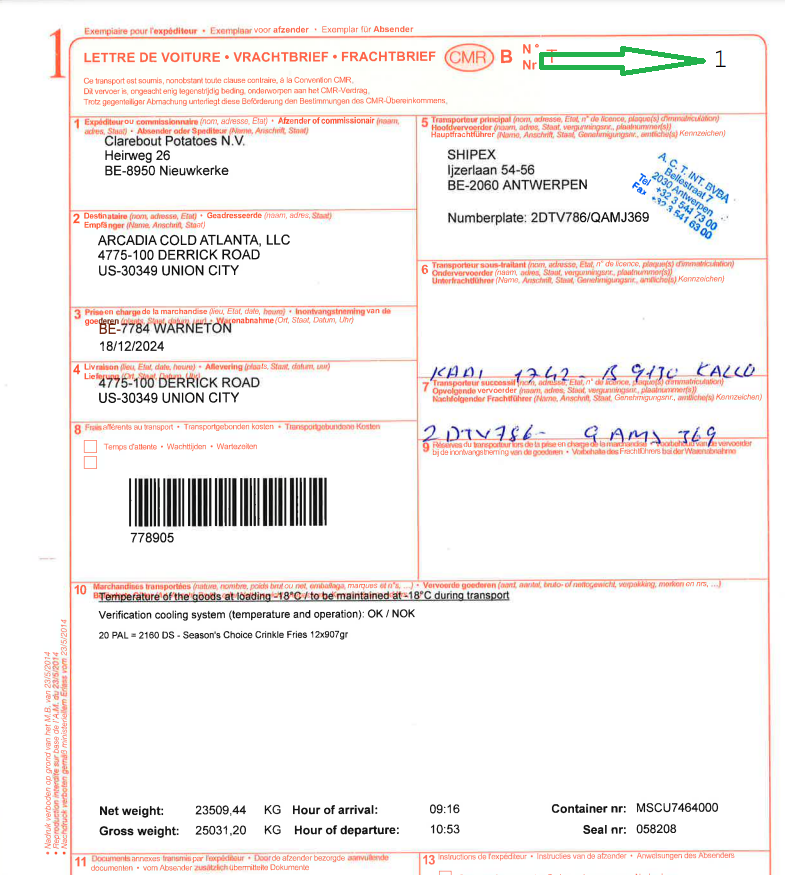
Known limitations
A unique number is generated only for documents uploaded manually or via the API. This feature does not apply to documents uploaded through a scanner, as it is designed for document printing, not document scanning.
The unique number is placed at a fixed location on the document. This is not configurable.
It is not possible to search documents based on the number. You have to search for the transport in order to open the documents. In the rare cases where the only information you have is the unique identification number, you can contact support to find the correct transport for you.
