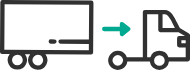How to use - Asset Management
Video: https://www.loom.com/share/6da1cb6258954422a399e1bcdca53315
Assets
What is an asset? “Asset” typically refers to any physical resource or piece of equipment that plays a role in the operations and logistics of a yard, e.g.: container, trailer, etc…
Asset Overview
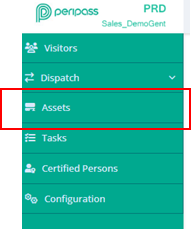
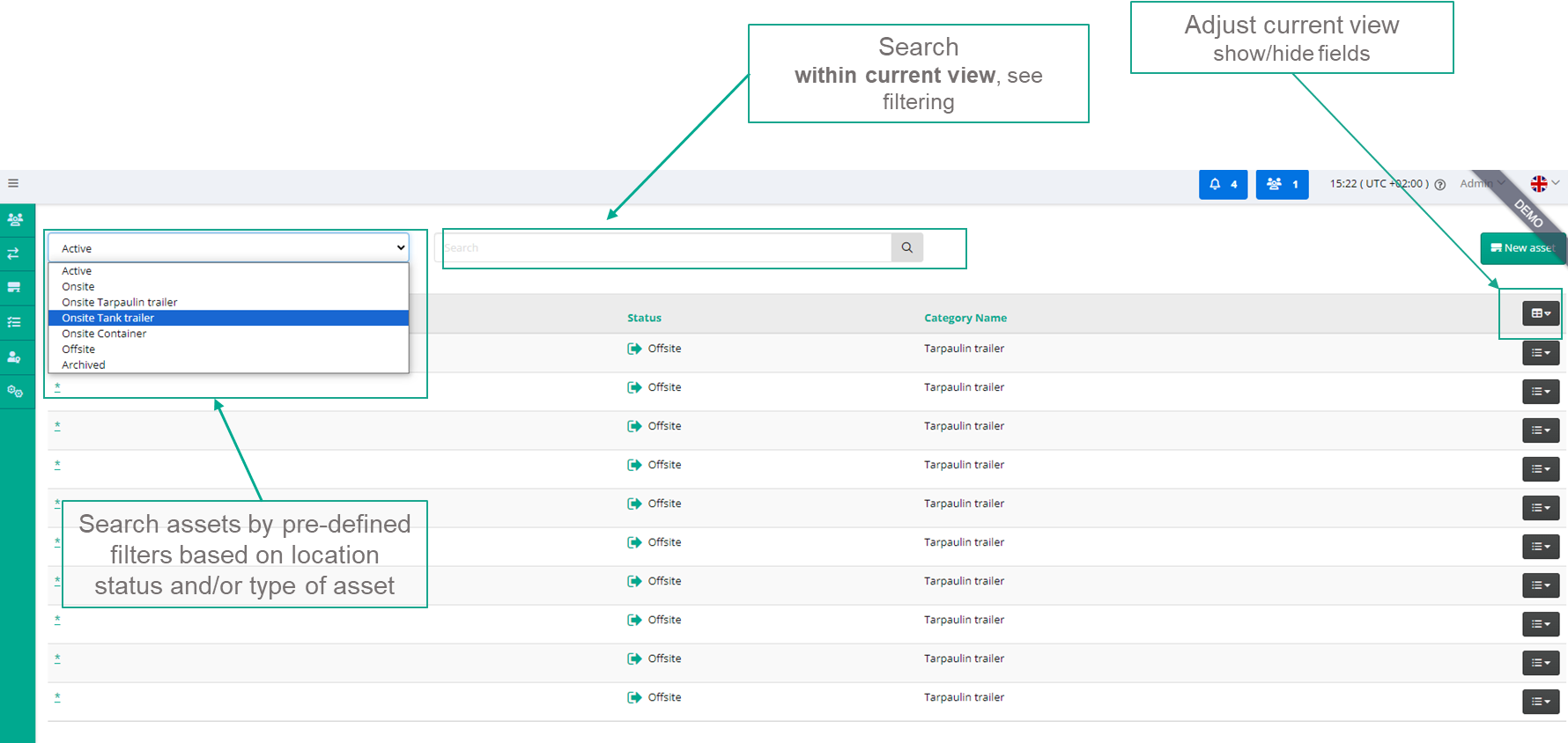
Asset Overview: New Asset
Assets can be created either at Portal or via Kiosk registration. Below how to add a new asset via Portal.
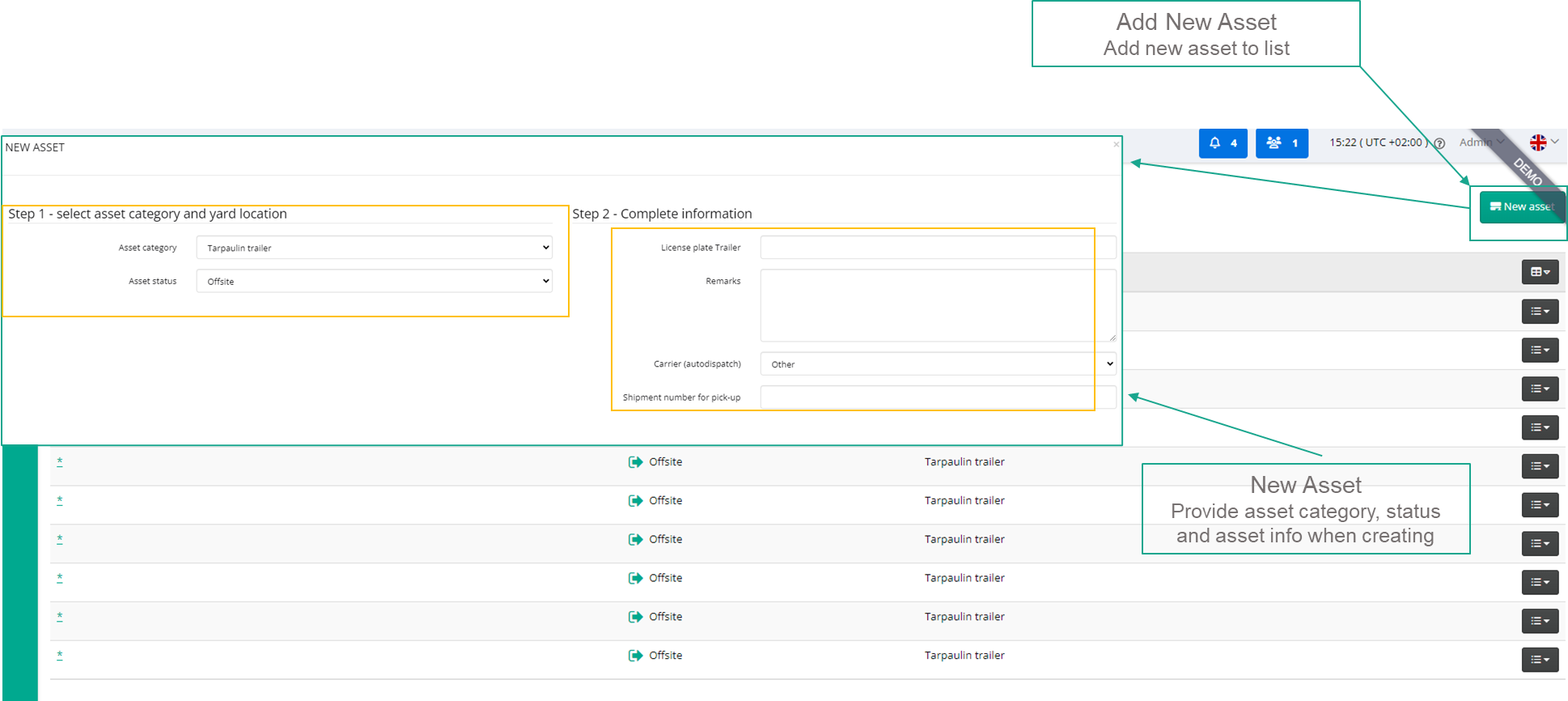
Add new Asset
Asset Overview: Edit/View Asset
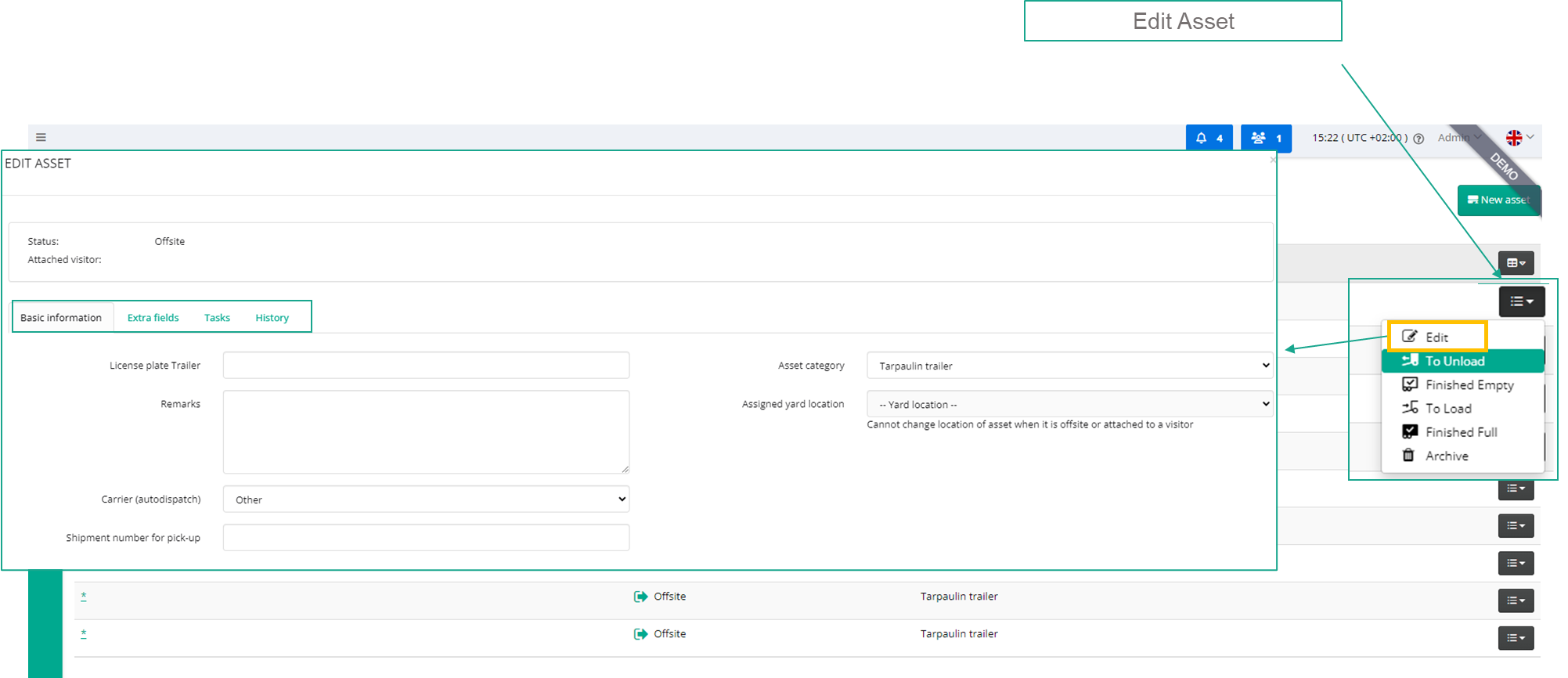
Edit Asset
Asset Type
During registration, visitors will be asked the type of operation will be completed on the site, where the type of assset should be informed when a yard operation involving a drop-off and/or pick-up is selected.
Asset Status
Sites in the yard-location might have the following statuses depending on their yard operation:
Transport Type | State when dropped | Stated when finished |
|---|---|---|
Inbound This type of visitors will always bring loaded assets that must be unloaded | To unload the load is known by the linked visitor.  | Finished empty if already known, the expected visitor is shown as “name” label 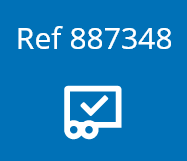
|
Outbound This type of visitors will always bring empty assets that must loaded | To load If known, the expected visitor is shown as “name” label  | Finished full if already known, the pick-up visitor is shown as “name” label 
|
Besides these statuses, an asset can also have 2 other status:
Off-site: assets that have been picked-up and visitor is departed (Asset is detached and off-site)
Archive: asset no longer used (only available when the asset is off-site)