Excel Import
Sometimes it might happen that an integration with a back-end system is not plausible. In that case, a valid workaround can be a manual upload via Excel.
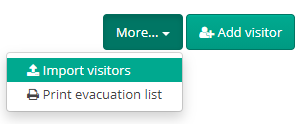
Field mapping
If you upload a list of visitors via Excel, Peripass will ask you which column in the file should be mapped compared to the field in the system.
If the field in Peripass is mandatory you will need to give a value. All optional fields can be left empty.
Another interesting feature is that you can give a fixed value to a field. If you upload f.e. a list of visitors from the same company. Just enter that name in the field and it will be copied for all imported records.
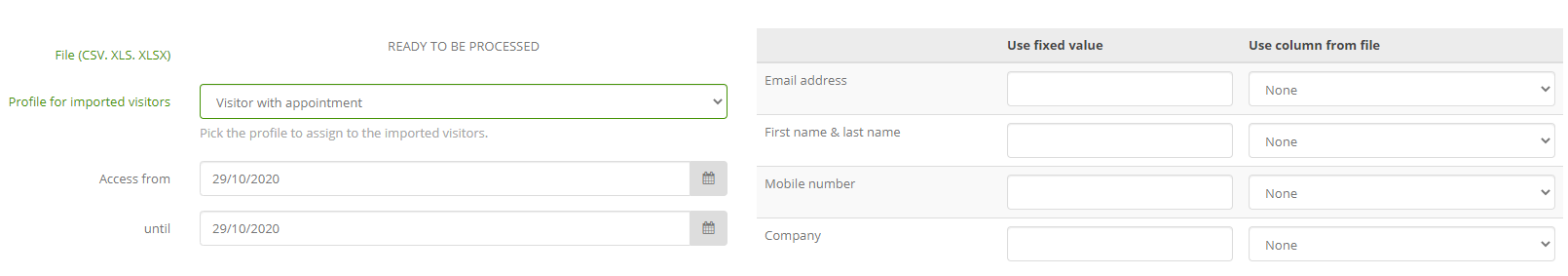
Note: There’s no Excel template, Peripass will try to map the column headers into the field (if they have same name).
After you upload the Excel, Peripass will ask you which column in the file should be mapped compared to the field in the system.
Won’t do / known limitations
It is not possible to update visitors in bulk. Therefore be carefull when uploading visitor for more then 1 day. If you want to make changes later on, this should happen manually.
It is not possible to upload multiple profiles or multiple date ranges. The profile and date range is selected per upload. If you have multiple profiles in the excel you have received, you will have to split the excel and upload multiple times.
It is not feasible to upload Excel files containing phone numbers for mapping to a custom field of type ‘Mobile number’. In this scenario, when such a field is populated, the backend system verifies the existence of the phone number. However, this verification logic cannot be applied during Excel imports
Security restrictions
In order to protect Peripass from malicious file uploads, some restrictions are in place:
Double extensions are not allowed (e.g. import_peripass.csv.xls), using more than one dot in the file name will result in an error
Content type (=mime type) of the file must match the extension:
Whitelisted Extension | Kind of document | Whitelisted MIME Type |
|---|---|---|
.csv | Comma-separated values (CSV) | text/csv |
.ods | OpenDocument spreadsheet document |
|
.xls | Microsoft Excel |
|
.xlsx | Microsoft Excel (OpenXML) |
|
If the upload does not meet the requirements, a 403 forbidden HTTP status code will be returned.
the mime-type of the file is determined by the browser. Using different browsers can result in other mime-type uploaded. E.g. Chrome has a built-in list of mappings and is device agnostic; Edge relies on mappings in the Windows registry.
