Multiple Check-in
Peripass usually provides the possibility to check-in a visitor or it’s profile only once at a time. It means that if a purchase order is linked to a visitor, it can be used only 1 time at the self-service kiosk. But what if a purchase of a recourse for a factory covers multiple trucks, and is booked under 1 order reference? Hence, multiple check-in: this feature is built to allow a visitor to check-in multiple times. It’s possible that a transporter company was contracted to pick up parcels for a customer with a unique reference number. If the volume needs to be spread over different trailers, the transporter will need to register multiple visitors for this contract number.
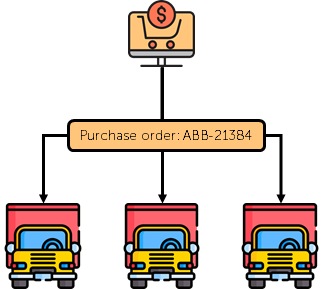
The ‘Original visitor’
We allow you to enable this option for visitors, even if they are configured to have only one unique reference number. The status of the original visitor can never change.
The page with details, of the original visitor which has been created as multiple check-in will be identified with a star.
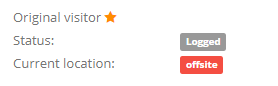
Also here, you can define the validity period of this type of visitor.
Multiple check-in visitor
The visitor that checks in and is derived from an Original Visitor is called the Multiple Check-in visitor. A multiple check-in visitor inherits all custom fields from its original visitor, as well its assigned profile.
Different from a normal visitor, a multiple check-in visitor cannot receive extra profiles except the ones assigned when created.
Whenever a person uses the identifier (purchase order) of the multiple check-in during the registration process at a self-service kiosk, it will create a multiple check-in visitor. It will go through the visitor journey and its corresponding statuses.
The multiple check-in visitor is also identified visually:
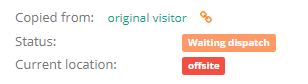
Creating a multiple check-in visitor through the API
Creating multiple check-in visitors can be done manually through the management portal or automatic via API:
"canCheckInMultipleTimes": true
Won’t do: multiple check-in for office visitors
Multiple check-in should only be used for logistics visitors. This means multiple check-in won’t work with visitors that have multiple profiles. Think about e-ticket, assigning multiple profiles.
We don’t recommend to use this to allow multiple check-ins for visitors & contractors like cleaning staff. For this flow we have the partner portal feature. With multiple check-ins it is impossible to re-enter as a visitor, which is frequently the case for visitors & contractors.
🖥️ How to configure
The feature is not switched on by default. To activate, go to:
General configuration: enable multiple check-in
Profile configuration: enable multiple check-in
Visitor detail: enable multiple check-in
When multiple check-ins is enabled on general level and on profile level, a visitor has a “allow multiple check-ins” checkbox.
Each time a visitor is registered through the self service kiosk and the ‘automatic approval’ field was recognized, a copy of the visitor will be created in the system.
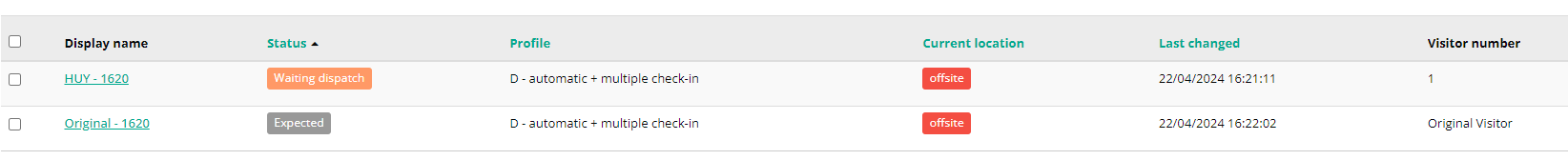
The ‘approval field’ (e.g. Contract number) selected in the profile configuration will have the same value of the original visitor but the system field “Visit number” will indicate the amount of copies created, with that specific “Field to match”.
Triggers & Actions
With a trigger condition named “visitor type” you can target original visitors, multiple check-in visitors or normal visitors.
As default a condition is suggested to filter for original visitors, since these visitors are typically not manipulated.
Approval logic
Multiple check-in complicates the approval flow. The chart below explains the approval flow:
