Advanced integration (ACS integration)
General idea of an access control system
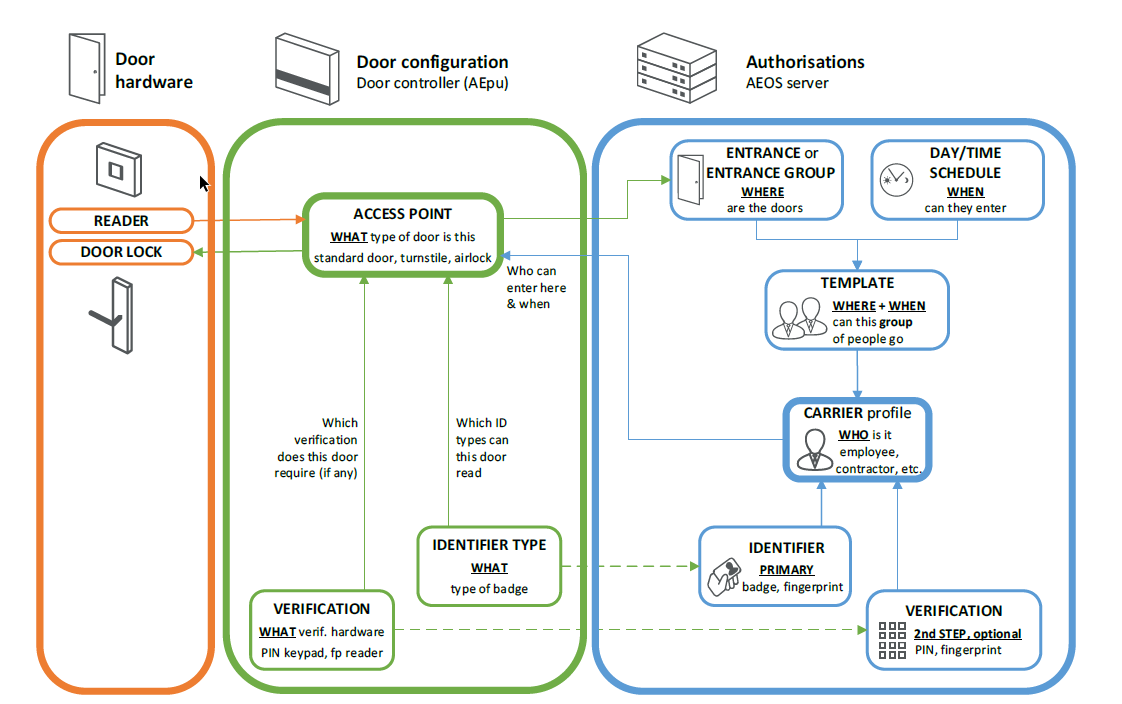
How to configure 🖥️
An access control system integration is configured on 2 levels:
Hardware connection: you need a local action worker that connects with your access control system.
Decide when you want to grant and revoke access: granting access can be very different from site to site. Therefore Peripass will grant and revoke acces using Triggers Peripass. Once you set up your connection, it will be possible to configure new actions to grant/revoke access.
Act when a visitor enters the site: when a visitor enters the site, you typically want to set the visitor onsite. As there might be many different other automations linked, Peripass will expect you to configure this using triggers and actions. You can use the combination of the trigger “When a visitor was able to access” and the action “Change visitor - onsite/offsite status”.
Known limitations
There can be a delay between the access entry event and the processing of the event by Peripass. During integrations we always test the delays, to give an indication of what you should expect. We categorise the integrations below according to the most optimal scenario (= lab test). If the category is not documented, then please reach out to support.
Category | Speed | Consequence |
|---|---|---|
Fast | < 3 sec | Can be used for almost any automation. |
Average | Between 3 sec and 10 sec | Should not be used to take pictures, as the driver can already be partially gone by the time the picture is taken. |
Slow | More then 10 sec | Should not be use to take pictures AND not to open barriers via I/O modules. |
Warning: These results are based on a labo setup, which tests the basic communication flows. The situation in the field can be different (e.g. based on the local network, the performance of your access control system if there are a lot of doors / visitors, …).
